Endless TV Tycoon
May 21, 2025
Lights Out, Cameras On – Update 2025.1 Is Here!

The first major update of 2025 has landed in an App Store near you… Endless TV Tycoon 2025.1 is now available to download! 🚀
This update, called Lights Out, Cameras On, brings the third-ever feature chosen by fans—Planned Show Endings—along with tons of refinements and brand-new additions. Even better? The big feature set from the previous update, Network Management, is now free for everyone! 🥳
There’s a lot to unpack, and I’m thrilled to walk you through everything—so let’s dive in! 🤿
🔥 New Early Access Features
These shiny new features are exclusively available to Ultimate Pass holders—for now—as a thank-you for supporting the game’s development. They’ll roll out to everyone in the next major update.
The clear star of this update is Planned Show Endings, letting you wrap up your shows the way you want—whether you’re a studio or a network. 💥 Alongside that, there’s also a handy new bulk episode editing tool for networks when ordering a season.
Here’s how it works:
- If you own a production studio, a new option called Propose Show Ending shows up in the Briefing Room. This lets you suggest to the show’s network that the next season should be the final one—complete with the option to include a Flashback Episode and/or a Two-Part Finale.
- If you also own the network, you’ll see the decision right away and can set the final season’s budget and minimum episode scores. If the network is AI-controlled, they’ll reply during End Week.
- If you’re a network, you can now trigger a planned ending directly from the renewal screen, using a new toggle: Order Final Season. Again, you can pick Flashbacks and/or a Two-Part Finale. The studio doesn’t get a say, but they’ll still have a chance to wrap things up properly.
- AI networks can now initiate planned endings too—for AI and human-run studios alike. You’ll find out during End Week if your show gets this treatment.
- When AI makes these decisions, it considers things like viewership drops or if the genre’s popularity is fading.
- Final seasons come with extra budget but also tougher score demands per episode.
- When a show finishes its series finale, its status updates to Ended.
- Ended shows can’t get new seasons from their current network. If another network picks them up, the finale becomes a regular season end.
- Spin-offs from shows with a proper finale now have a better shot at approval.
- Finales, Flashbacks, and Series Finales now attract extra viewership.
- The longer a show runs, the higher the odds of it being ended—whether by cancellation or a planned exit.
- And for networks: a bulk episode editor when ordering seasons. Apply the same budget or score setting across all episodes in one go!
🎁 New Free Features for Everyone
This update also packs a huge set of new features for free! Whether you're just starting or running a massive TV empire, these tools and upgrades will make your life easier and your game even more fun. No pass required!
Here’s what’s new:
- New Main Menu: Every time you launch the game, you’ll now see a new screen with all the essentials—latest Dev Diary, update alerts, Early Access info, what's Coming Soon, and everything about your Game Pass.
- Raffle Game – Win a Pass! Try your luck in the new Win a Pass screen, where you can earn raffle tickets just by playing daily, inviting friends, and spreading the word! First drawing is in early June—Ultimate Pass winners get their subscription extended.
- Updated Footer UI: When loading a game, check out the new icons and the quick access button for the Knowledge Base.
- New Episode Type Labels: Easily spot episode types (Pilot, Regular, Season Finale, Flashback, Series Finale) in the episode list, detail screen and during production.
- Genre Tags in Scheduling: Show genres are now visible in the Scheduling Office, helping you plan ad placements better.
- Smarter Ad Scheduling: You can now assign ads to all free slots for the day, season, or even the week—if the genre matches!
- Improved Renewal Info: When evaluating renewals, you’ll now see how many episodes have aired and whether the season’s wrapped.
- Scheduling Warnings: Forgot to set up a full week? The Weekly Events screen will now give you a heads-up!
- Smarter AI Studio Events: Studio decisions on season offers from your network now split into accepted and rejected entries for clarity.
- Cleaner End Week Events: Notifications about newly scheduleable shows are now bundled together to avoid clutter.
- UI Improvements: Tap targets for buttons and list items are less likely to trigger accidentally while scrolling.
- Random Promo Images: Starting a new show now picks a random promo image (you can still change it with an Ultimate Pass).
- Briefing Room Upgrade: See at a glance which shows have new episodes ready for production.
- Library Improvements: New sorting/filter options: Number of Seasons and Production Status.
- Network Sorting: You can now sort networks by Viewership, visible both in list and detail screens.
- New Week Selector: See all 52 weeks at once in the Scheduling Office—plus buttons to jump ahead or back by a year.
🌐 Network Management Now Free for Everyone!
One of the biggest features ever—Network Management—is now completely free for all players! Whether you want to run a broadcast empire or launch your own streaming service, the tools are now yours to command.
Here’s what’s included:
- New Game Start Options: Choose to begin as a Production Studio, Broadcast/Cable Network, or Streaming Service.
- New Tutorial: New intro paths that now cover network gameplay from the start.
- Company Portfolio Screen: Track and manage all your ventures in one place.
- Difficulty Settings: Fine-tune the challenge level when managing a network.
- Weekly Financial Overview: See all your revenues and costs, now with network data included.
- Level Up Screen: Updated design showing what each level for your TV company, networks and studio unlocks—new perks, new ventures, and more!
- Ad Office: Manage your network’s ad contracts in a dedicated room.
- Scheduling Office Changes: Pair time slots with ads and control your programming lineup.
- Briefing Room Changes: Handle network decisions like renewals and pilot approvals.
- New End Week Logic: Dynamic network revenue, subscriber growth, and event systems.
🗳️ Feature Voting Results
Voting Season 4 is over, and the winner is... 🥁 Critics & Viewer Reviews! This system will add a whole new layer of feedback to your shows.
Also planned: a new episode setting mechanic that’s not just about cranking everything to max, but finding the perfect balance for the best results. 🎯 More details coming soon in the next Dev Diary once planning is finished.
✅ Voting Season 5 is now open with 10 new features to choose from. You’ll find them in the Feature Voting screen, accessible from the Main Menu. If you haven’t yet, grab an Ultimate Pass and make your voice heard!
💖 Support Endless TV Tycoon
Did you know this game began as a dream by just one guy back in 2019? Thanks to an incredible, supportive community like you, that dream has become a reality.
But here’s the thing: niche games like this don’t fit the mold of big publishers or ad-driven models. That’s why your subscription means so much—it’s the lifeblood that keeps updates coming, features evolving, and the game alive and thriving.
Every subscription brings us closer to covering costs and unlocking even more awesome experiences for you. Together, we’re building something truly special.
- A Basic Pass speeds up development and removes interruptions.
- An Ultimate Pass unlocks 1,500+ Promo Images, Early Access features, Feature Voting, and adds your name to the Hall of Fame!
Let’s keep growing, creating, and having fun—together! Thank you for supporting this journey—it means the world to me. 🥰
That’s all, folks! 🐽 Happy empire-building, and as always, stay tuned. 📺
Cheers,
Greg Karpati
Solo Developer, The Guy Behind the Game 👋